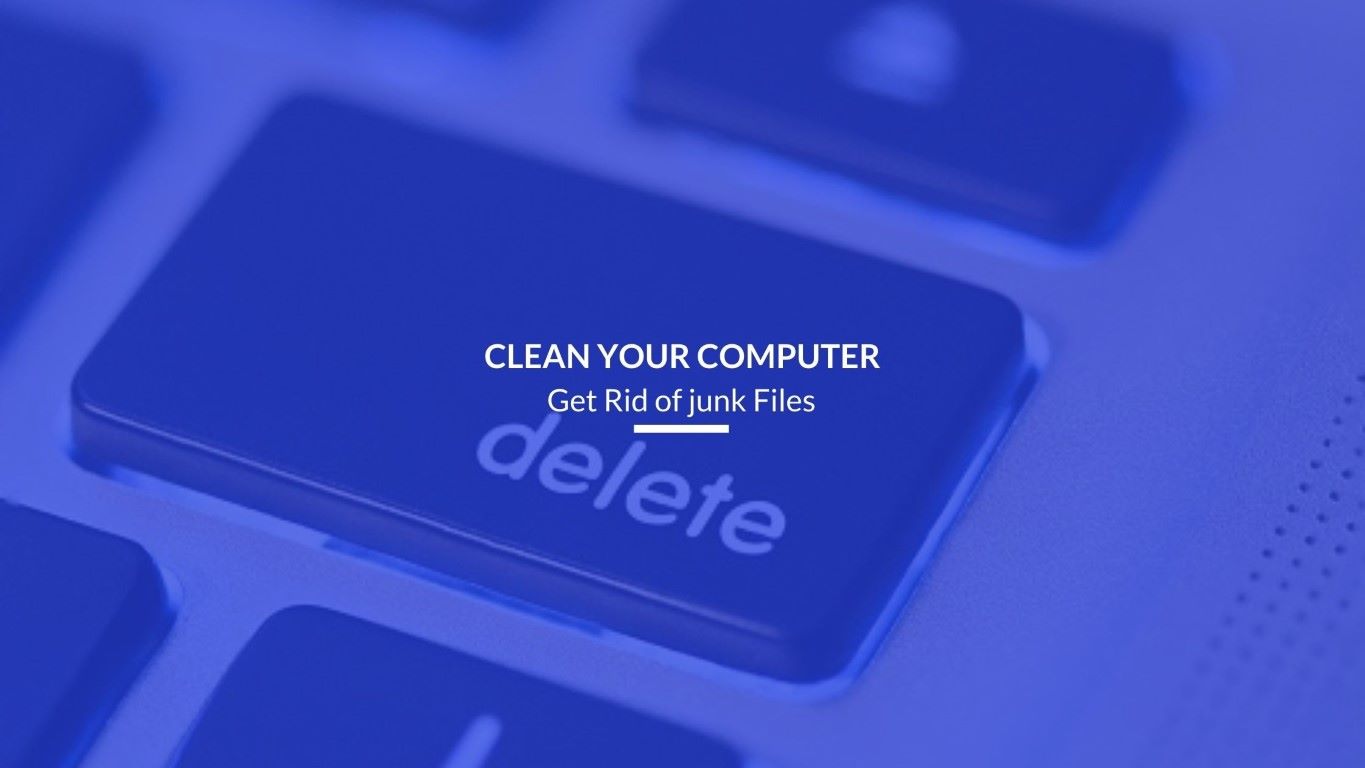Electronic devices such as laptop, desktop, smartphones and tablets have become part of our personal as well as professional life. However, we often tend to forget necessary steps for computer maintenance. Memory cleaning is one such example that improves device performance if done on a regular basis. It’s important to remove files and applications from the devices which are not needed to free memory and increase device speed.
Why Cleaning Your Device is Important
Although modern electronic devices contain an ample amount of memory space, cleaning at regular intervals is necessary. Not only it helps to get rid of unwanted files but also it increases the device speed and performance.
- Storing files and documents in an organized fashion is important for quick access. A thorough computer cleaning process would help to identify files stored in random documents into the desired folder.
- In the digital world of interconnected devices; nothing is safe. A systematic full scanning of an antivirus program is a quick way to remove malicious threats.
- Unnecessary files and unused applications often become corrupted and can significantly impact the device performance. Removing them is the perfect solution for performance improvement.
How to Optimize Device Performance
- Detailed scan of computer memory for identifying junk files.
- Delete temporary internet files, unused applications and duplicate files.
- Take backup in cloud memory or external hard drive.
- Check email accounts and delete unimportant mails.
- Update active software and applications on a regular basis.
Do check our website https://primeinfoserv.com for cyber security information or write us at info@primeinfoserv.com or contact us at +913340085677 for queries. As a CERT-In empanelled organization, we provide state-of-the-art support related to IT & security solutions according to your needs.